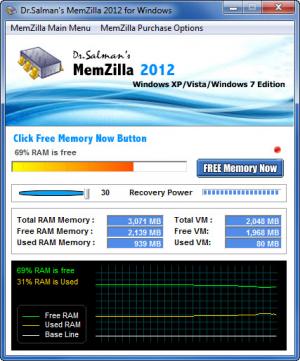MemZilla
2012
Software information
License:
Time-limited trial (Free to try)
Updated:
15 May 2012
Software Screenshots
Size: 1.78 MB
Downloads: 4528
Platform: Windows (All Versions)
Software and games are becoming more and more demanding when it comes to system requirements. If one or more running applications use all your memory, a system crash is to be expected. Using MemZilla, you will be able to keep your computer in good working condition. Thanks to its fast optimization feature, you will have more RAM available, thus stabilizing your system and preventing further crashes.
The application can be installed in a few seconds, on a computer powered by Windows XP, Vista or Win 7. The setup package is less than 2 Mb large, so it can be downloaded fast, even with a slower connection. It is possible to run the program even on outdated hardware, because there are no high system requirements to meet.
Information about RAM usage is broken down and displayed on the interface. The free or used memory is displayed in a colored chart, similar to the one you can find in the Windows Task Manager. You can also find numbers for the total, free and used RAM and virtual memory. A colored bar, on the upper area of the interface, will display the percentage of free RAM. Clicking a button, next to this bar, will start the optimization process. It will take a few seconds and when it is done, the percentage of free memory will increase.
Before starting the process, you can set the recovery power, from 1 to 30, by clicking and dragging a slider. With a lower recovery power, the process will be faster, but it will be less effective and a higher recovery power means that the process will be slower but more efficient. Overall, the difference is not noticeable, so you can opt for maximum power and the optimization process will be just as fast. To prevent system crashes, you can enable an auto-recover option, in one of the top menus. While active, the software will automatically perform a recovery task if the memory usage reaches critical levels.
Pros
MemZilla displays real time information, regarding memory usage. It will give you an edge if the available RAM is not enough. This can be done automatically as well, in case you are caught up in other programs.
Cons
There is only a 7-day trial period. MemZilla will give you a performance boost when you need it the most. It will recover wasted RAM in a few seconds and all it takes is one click.
MemZilla
2012
Download
MemZilla Awards

MemZilla Editor’s Review Rating
MemZilla has been reviewed by Frederick Barton on 26 Apr 2012. Based on the user interface, features and complexity, Findmysoft has rated MemZilla 5 out of 5 stars, naming it Essential